
5 Best Analytical CRM Solutions 2024
![Stevee Daneille]() Stevee Daneille
Stevee Daneille

Mar 15, 2024
∙
18 min read

Analytics
In this article, you'll discover the importance of analytical CRMs and explore five top platforms that can help you make the most of your data. Gain insights on how these tools can improve customer understanding, boost sales performance, and inform marketing campaigns, among other benefits.
Key Takeaways:
- Analytical CRMs track multiple types of data for better business insights.
- These tools help you better understand your customers, leading to more effective targeting.
- Real-time performance review and improved customer experience are possible with analytical CRMs.
- Unlock new sales opportunities and inform marketing campaigns with data-driven insights.
- Utilize automated analytics to process large amounts of data and refine your branding.
- Analytical CRMs guide follow-up activities and support key business goals.
With businesses focusing more on data than ever before, these analytical CRMs will help you collect more data and unlock its true meaning in the context of your industry, audience, and campaigns. Of course, not all CRMs are capable of handling the advanced analytics that your business demands.
Instead of trusting just any CRM to collect your data and then relying on third-party integrations to make use of it, it's time to find an all-in-one solution. If you're searching for that perfect analytical CRM tool that can offer the insights and advanced reporting you need, look no further than these five platforms:
- FiveCRM – A platform designed specifically for call centers that combines a CRM solution with auto-dialing features and automation to support your agents.
- noCRM.io – A non-traditional CRM that is focused on offering a low-code implementation experience for small businesses.
- PhoneBurner – A solution for businesses seeking a lightweight CRM with analytical capabilities to track sales performance.
- Creatio – An advanced analytical CRM solution for enterprises and growing startups that need a completely modern and customizable platform.
- Bitrix24 – An open-source solution for small businesses that have the tech power to customize a solution for themselves.
Before you dive in, you can also jump right into the leading analytical CRM solution built specifically for call centers. Interested in learning more about it?
Give FiveCRM a try today!Table of Contents
- Track multiple types of data. The types of data you can find and utilize within an analytical CRM include sales data (purchase and return history), financial data (credit score and annual income), and marketing data (retention, loyalty, and satisfaction). All that data can be combined, analyzed, and utilized in various ways for all your business functions.
- Better understand your customers. Using an analytical CRM, you can build out buyer personas that evolve as you gain new insights into your audience. As a result, you can inform not only your sales and marketing teams but also your product development and support teams based on buyer trends, concerns, and requests.
- Review performance in real-time. With analytical CRMs, you can integrate your data with business intelligence (BI) tools to create real-time dashboards on how many calls your agents are taking, how long they're spending on the phone, how many deals they're closing, and so on. When things are going well, you can take notes on what agents are doing differently to inform future tactics.
- Improve the customer experience. Call recording and advanced analytics can come together to tell you exactly what your agents are saying or offering to help close deals and get past stopping points in the conversation, which in turn will inform your training and coaching processes down the line while leading to better call outcomes.
- Unlock new sales opportunities. As you review analytics over time, you'll start to see patterns in customer use cases, requests, and concerns and develop new strategies for closing more of your existing leads and even tapping into a larger audience with a use case or pain point you weren't catering to before.
- Inform your marketing campaigns. Aside from using your analytical CRM to inform your strategy during and after calls, that data can also be turned into valuable reports that your marketing teams can use next time they run a campaign. Not only can it help them further tailor their audience, but it can also help them get ultra-targeted with timing and messaging so campaigns are more effective.
- Utilize automated analytics. The amount of data being collected by CRMs is far too much for any one person to analyze, and that's why automated analytics are so powerful. By revealing trends across tens of thousands of data points, you're able to put misconceptions to rest while gaining information you wouldn't otherwise be able to see.
- Rethink your branding. Reviewing call recordings is one aspect of ensuring a positive and consistent customer experience, but what if all your analytics reveal that your leads respond best to a professional and formal tone instead of the casual friendly tone you told your agents to take? That's how analytics can change your branding for the better.
- Guide follow-up activities. Follow-up activities are widely regarded as an essential part of the sales process, but are your agents investing enough time and acting at the right time? Analytics will tell you, and can even directly tell your agents, when and how they should follow up to improve conversion rates and customer satisfaction after a purchase.
- Support key business goals. Setting goals for your sales and support teams is a must-do to ensure performance, but analytics is what will help you dive into the details so you can actually help your teams achieve these goals consistently and set more ambitious goals as time goes on. It's the crucial feedback that ensures your team isn't just hitting goals but continuously setting records.
| Basis |
Best For |
Free plan or trial? |
Pricing |
Open Source |
Devices |
Deployment |
Customization |
| FiveCRM |
Call centers |
No |
$70 per user, per month |
No |
Mobile and desktop |
Cloud |
Yes |
| noCRM.io |
Growing businesses |
Free trial |
$14 per user, per month |
No |
Mobile and desktop |
Cloud |
Yes |
| PhoneBurner |
Call centers |
Free trial |
$149 per user, per month |
No |
Mobile and desktop |
Cloud |
Yes |
| Creatio |
Enterprises |
Free trial |
Not published |
No |
Mobile and desktop |
Cloud or on-premises |
Yes |
| Bitrix24 |
Small businesses |
Free plan |
Starts free |
Yes |
Mobile and desktop |
Cloud or on-premises |
Yes |
Best Analytical CRM Software Solutions
#1 Five CRM
FiveCRM is the only solution of its kind, as it was designed specifically for call centers to help
support agents through their daily workflow. Of course, FiveCRM is more than call center software. First and foremost, it is a robust and powerful customer relationship management (CRM) solution that will help your business collect more data and manage it more efficiently.
Traditional
CRMs will help you manage your contacts and deals more easily and even support your agents with their outreach and follow-up activities. A CRM built for call centers can improve efficiency by adding auto-dialing and other features that streamline the calling workflow and ultimately create a more consistent and positive experience for
your customers. Still, it takes an analytical CRM solution like FiveCRM to really empower your business to tap into the droves of data collected on calls to help guide your decisions. That's why FiveCRM stands out.
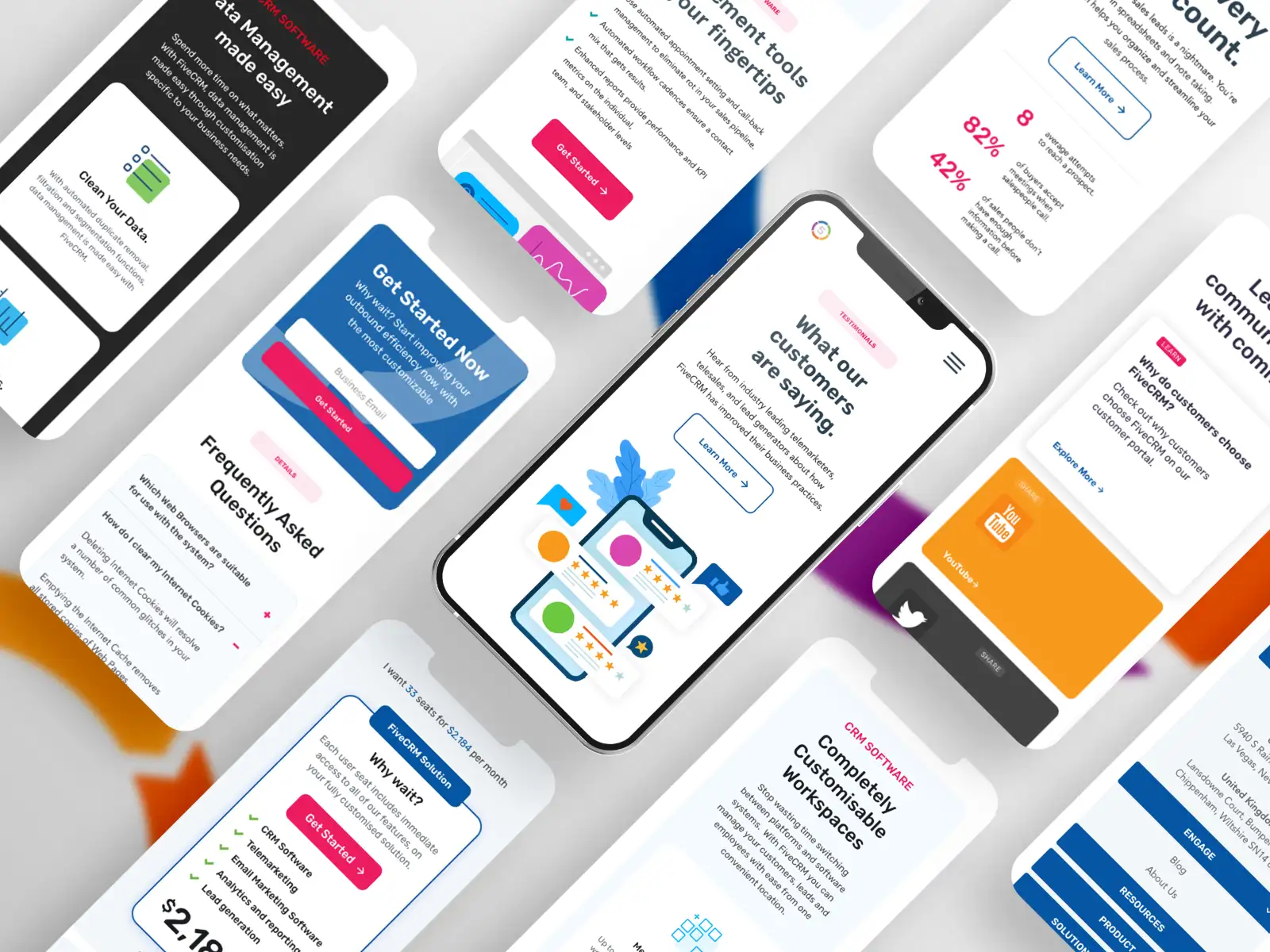
- Organize and securely store your data across nearly unlimited databases so that you can create separate data stores for your many departments and use cases.
- Tap into your data using advanced reporting tools, helping you better understand the customer journey and what your agents can do to close more deals.
- Review unconventional data, such as call recordings and call metrics, to help supercharge your audience insights so you can better serve your prospects.
FiveCRM offers flexible pricing that starts at just $70 per user, per month, and you can get a lower rate when paying annually. The best part is that you will never pay for additional records or new features, as FiveCRM takes a volume-based approach. This means features are never locked out until you pay for a higher tier — all FiveCRM users get full access to the platform's capabilities without added fees.
If you operate a call center, FiveCRM is the best analytical CRM choice, not only because of its advanced data management features, but because it will help your agents streamline their workflow while ultimately collecting more of the contextual customer data that's essential to your data-driven approach. This means that not only will FiveCRM help you understand your data, but it will also unlock new opportunities for efficient data collection in every place where it's valuable.
#2 noCRM.io
While noCRM might not want to classify itself as a traditional CRM solution, it does fit the profile of a customer relationship management (CRM) system and offers all the
lead management tools you'd expect from a CRM. The difference is that noCRM puts a focus on your goals, allowing your agents to spend less time on administrative work like record-keeping and more time actually getting things done.
- Built-in lead capturing helps ensure that important data points are always being saved, reducing manual input for your team and making sure customers aren't asked for their information twice.
- With the ability to customize your sales pipeline, noCRM will help you close the leaks in the conversion journey by making sure leads are always assigned to a next action and not forgotten about. Plus, agents will know all the steps that lay ahead for closing the deal.
- Set multi-level sales goals, both for agents and teams, to ensure everyone knows what they're working towards. As a result, you'll get real-time updates on performance and your team will be motivated by their progress.
The lowest tier for noCRM starts at $14 per user, per month, but if you're searching for an analytical CRM solution, you'll likely want to upgrade at least to the next tier, which unlocks sales activity tracking and advanced integrations for $24 per user, per month. Meanwhile, the Dream Team tier has all features for $39 per user, per month. Additionally, an online onboarding option is available for larger companies.
Overall, no CRM is a lightweight solution and is particularly targeted at businesses that don't have an in-house IT team or a lot of technical resources to help them with the backend setup. That's why noCRM promises to take away all the preparation and connections involved with a traditional CRM software, but that doesn't mean it's the most user-friendly solution on the market — and you may also find it's not as robust or customizable as you desire.
#3 PhoneBurner
PhoneBurner is a dialer software first and a CRM second, but its built-in analytics tools are easy-to-use and exactly what many growing businesses need when they're taking the first steps to understanding and utilizing their data. Plus, PhoneBurner offers some workflow automation tools and other capabilities that will give you a taste of what advanced software can help your agents accomplish.
- Gain insights into what your agents are doing with their time, and use data from past interactions to help guide them in how they can do better.
- Create leaderboards that update in real-time, and get notifications sent right to your inbox when your teams are meeting their goals (and when they aren't).
- Record calls and review them for training and quality assurance purposes while learning how you can better prepare your agents for successful business outcomes.
The standard plan for PhoneBurner starts at $149 per user, per month, but that doesn't include the
softphone connection, open API, live call listen in, or other features that you might need if you're trying to achieve truly data-driven processes. For those features, you'll need to upgrade to the professional plan for $179 per user, per month. Meanwhile, the premium plan unlocks more features for $199 per user, per month, like SMS messaging and a dedicated inbound number.
While the pricing might be steep for smaller businesses, PhoneBurner does what it promises to — especially when it comes to boosting agent productivity thanks to
auto-dialers and other key features. However, if you're focusing on analytics above all else, PhoneBurner might not have the advanced database capabilities you require, even though it offers good reporting tools.
#4 Creatio
If you're working with a large organization that demands
advanced customization and workflows, Creatio is the analytical CRM that can be changed, automated, and tweaked to perfectly suit your needs. Assuming it fits your budget, Creatio offers a low-code/no-code interface that can empower even your non-technical users to adapt a CRM solution to fit their workflow with a universe of ready-to-use apps that you can add and customize to suit your business.
- Low-code/no-code platform that's designed to be customized down to the very last detail, enabling your business to get the most out of its CRM solution.
- Ready-to-use apps that you can activate or customize to meet your needs, all without requiring your engineering team to get involved.
- Focused on automation and analytics, giving enterprises more control over the data they collect and how they store, manage, and utilize it in their operations.
Creatio doesn't publish pricing. Instead, you can get started with a free trial, or you can contact the Creatio team to schedule a free demo. During the call, you'll discuss your business requirements and be able to get a quote based on the number of users you'll be bringing on and your other criteria. With that said, it's worth noting that this is an enterprise solution and might be too expensive for smaller businesses and growing companies.
Overall, there's no doubting Creatio's customizability or analytical power. With advanced automation and a very user-friendly and modern interface, it's easy to dream up all sorts of applications for Creatio's "build-your-own" approach. With that said, there are plenty of powerful alternatives, like FiveCRM, for businesses that simply can't justify the pricing.
#5 Bitrix24
Bitrix24 is one of the few open-source CRM solutions on the market, and it's best known for its generous free plan that allows unlimited users to begin testing out the platform with limited access to all of its features. With that said, Bitrix24 might not offer the same advanced features that you've been admiring from other platforms.
While Bitrix24 benefits from being open-source and extensible, it will take investment from your IT and development teams to truly make it feel like it's part of your workflow. Because of that, it's important to fully understand your needs in advance so you can budget for the time and money it will take to get a free solution like Bitrix24 up-to-speed with its paid alternatives. In the case of both smaller businesses without the tech resources and for larger businesses with more complex needs, customizing a "free" open-source solution like Bitrix24 might prove to be more trouble than its worth.
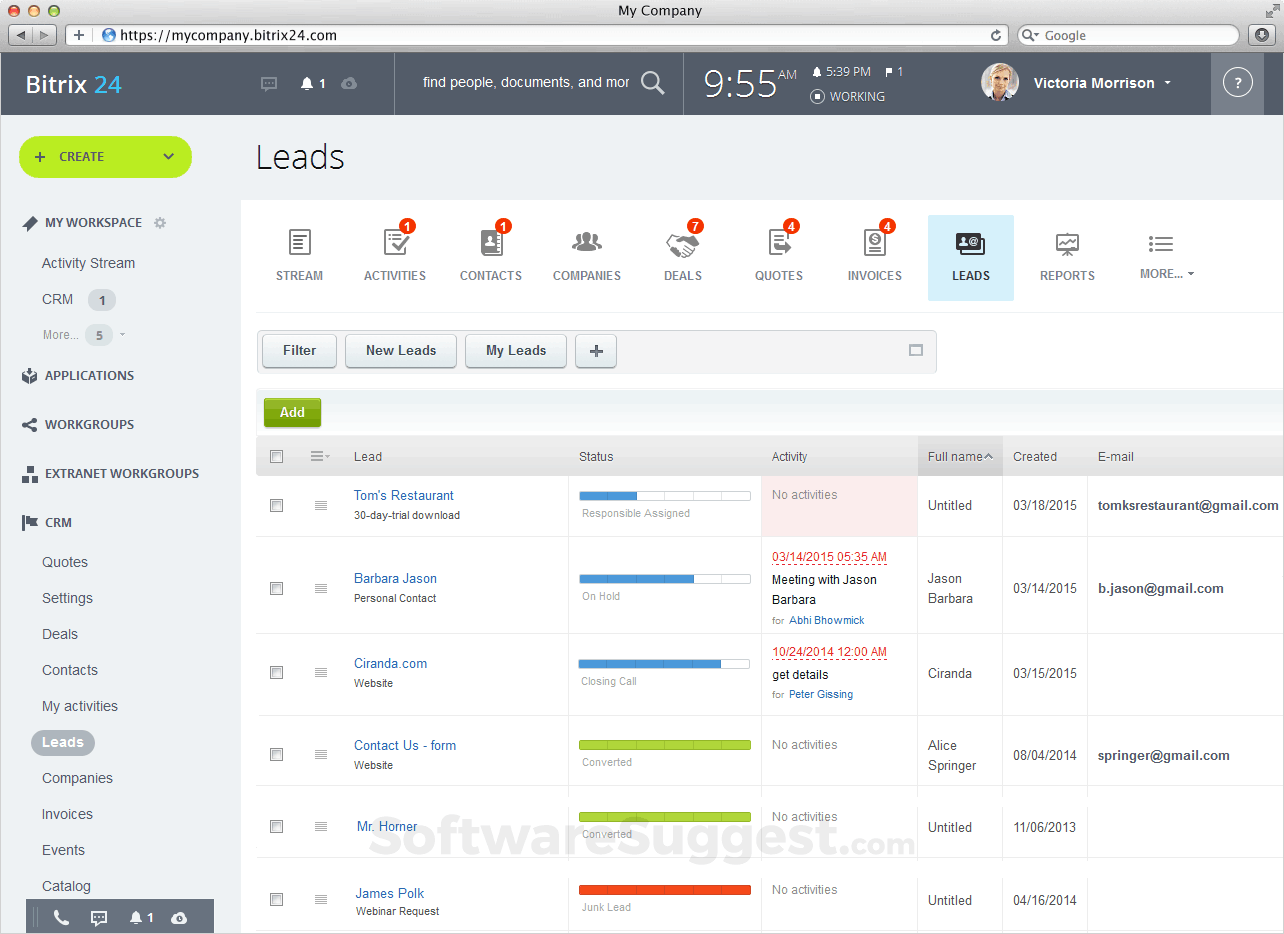
- The powerhouse of Bitrix24 is its collaborative approach to work, which will help your departments communicate with each other through chat, video calls, video meetings, webmail, and workgroups.
- For analytical purposes, it's worth noting that Bitrix24 does offer a CRM and some marketing automation tools to help you enrich lead files, but there is no mention of advanced reporting capabilities.
- Businesses that need a little bit of everything, like a website builder and employee directory, will get the most out of Bitrix24 in an exploratory way, meaning you'll likely gain an understanding of what you want so you can upgrade to other tools later.
Pricing for Bitrix24 is the most appealing thing since you can get started for free. If you wish to upgrade, the first paid tier starts at $39/month for five users. Of course, the free solutions in the world of business are rarely the most useful, so what are you missing when choosing Bitrix24? It really depends on what you need.
Bitrix24 is a good way to dip your toe in the water if it's your first time using a CRM solution, but it's far from the most advanced CRM — especially for a business seeking analytical CRM software. If you don't want to spend time setting up Bitrix24 only to upgrade to something more capable in a few months, it's best to look elsewhere.
Take FiveCRM for a Test Drive
Now that you've gotten a glimpse at a range of analytical CRM solutions that could be powering your business, it's time to ask yourself: What's most important to you? If you're operating a call center, finding a CRM that's built from the ground up to help you service your agents and leads is going to save you hours of customization and integrations trying to piece together the right tools.
Ultimately, choosing the best analytical CRM will require you to sit down and think about the size of your team, your monthly budget, and the precise features you need that go beyond data collection and reporting. By choosing a solution like FiveCRM that's capable of advanced database management and offers native features like call recording and auto-dialing, you can get the best of all worlds.
Ready to take the next step and supercharge your business operations with a CRM that allows you to take a data-driven approach to sales and marketing? Look no further than FiveCRM. Reach out to our team at hello@fivecrm.com to schedule a demo today.
FAQ Section
CRM stands for "customer relationship management." CRM tools help businesses manage contact details for their leads and customers while allowing different teams to save information about interactions, concerns, questions, and requests. As a result, CRM tools help sales, marketing, and support teams close more deals and improve customer satisfaction.
An analytical CRM tool takes a data-driven approach to collecting, managing, and utilizing customer information. As a result, your agents will have relevant and contextual information on hand during every interaction with a lead or customer, and your business can generate reports that give additional insights into the customer journey, customer retention, and the conversion process.
How is analytics used in CRM?
The right CRM solution will integrate analytics throughout its interface, ensuring that your agents always have the most relevant information about who they're talking to, what they should say next, and how they can best follow up with a lead to close the deal fast. At a business level, analytics in a CRM can reveal trends in conversion, retention, sales, and satisfaction to help improve processes and services.
What can CRM analytical technology be used for?
CRM analytical technology has many applications within the world of business, but it's best summarized as a means of improving customer satisfaction. Through the use of analytics in a CRM, agents can better serve and sell to customers, while businesses can generate real-time dashboards on leads, deals, conversion, and overall performance.
Examples of the different types of data analysis available in CRM
Depending on the CRM you choose, some different applications for data analysis include real-time lead dialing, call routing, and follow-up guidance (e.g., directing an agent on the next best steps). Businesses can also use CRM data analysis to review agent- and team-level performance, along with information on the conversion journey.
Michael King says...
"I can’t think of a time where a client has requested something that we weren’t able to do with FiveCRM. Unlike most systems, it has a lot of flexibility."

Managing Director, Senior Response
JAINE HUSBANDS SAYS...
“Each client, and each of their campaigns, has its own unique specifications. We essentially needed to set up mini CRMs on one platform to meet those requirements.”

Operations Director, Team Telemarketing
Why wait?
Start improving your outbound efficiency now, with the most customizable Telesales solution on the market.